Automate customer opinnions
Our survey services is made API first, which means, that everything you can do in the web service, your can create in your own system with the help of our powerfull API!
Immense reporting
Create and send surveys on the fly via our responsive angularbased web services. Create a flow of advanced question logic for immensive customer surveys, or create simple polls.
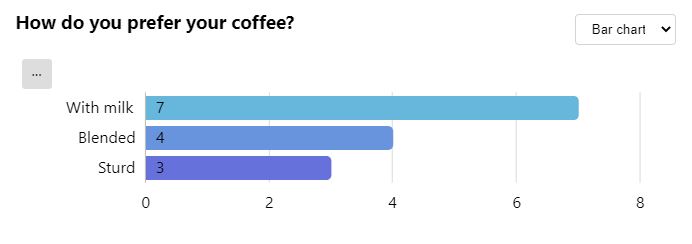
Available question types
Navigate with the arrows ❮ ❯ to explore thedifferent question types
Radio Button
Using radio buttons allows the respondent to only pick one answer from a predetermined list of responses.
Checkbox
Using check boxes allows the respondent to pick multiple choices from a predetermined list of responses.
Text answers
Short text questions allows the respondent to enter a short free text answer. In this case using a single textbox.
Essay answers
Long text questions allows the respondent to enter a longer free text answer. In this case using a single textarea.
Dropdown
Dropdown questions allows the respondent to choose one answer choice from a list of choices presented in a dropdown menu.
Multiple Dropdown
Multiple dropdown questions allows the respondent to choose from several lists of choices presented in multiple dropdown menus. These alternatives can be set to be distinct.
Value Slider
Value slider questions allows the respondent to select a numeric value by dragging a slider along a value track.
Multiple Value Slider
Multiple value questions allows the respondent to select multiple numeric value by dragging a slider along a value track.
File upload
File upload questions allows the respondent to upload a file to answer a question.
Image Value Selection
Image selection questions allows the respondent to choose between alternatives represented by images instead of text or number value alternatives.
NKI
NKI questions allows the respondent to select a numeric value by dragging a slider along a value track, with values according to the NKI standard.
NMI
NMI questions allows the respondent to select a numeric value by dragging a slider along a value track, with values according to the NMI standard.
Geolocation Coordinates values
Geolocation questions allows the respondent to put a marker on a map, which generates a set of coordinates.
Emoji Value
Emoji value questions allows the respondent to answer a numeric value question, represented by 3 or 5 emoticons.
Create question logic
Create advanced question logic to bring your surveys to the next level, alowing you to gather deep data with conditional questions.

Multi linguistic surveys
Get higher response rate by offering your surveys in multiple languages, with our translations editor it will be easy to be global!


